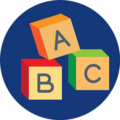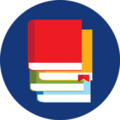VPN (Virtual Private Network) Access
Wayne RESA's VPN (Virtual Private Network) provides extra security to authorized users with a unique VPN user ID and password to log in remotely through a secure connection to access district files.
Authorized users can login to Wayne RESA's Virtual Private Network (VPN) to gain limited network access to Wayne RESA applications.
To obtain VPN access, complete the request form below, or contact your district's technical team for assistance. Once you are authorized by your organization and Wayne RESA, you will receive an email with the necessary connection information.
Questions? Send an email to bussvc.support@resa.net.
Software Upgrades & Releases
Below are two links. The first is for Consortium members to implement our software installations. A login ID and password are needed to access the software installations. If you need assistance with an ID, please call your content consultant at (734) 334-1353. The second link is for application software release notes.