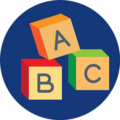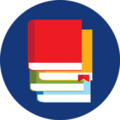Family Resources

Parents play a key role in their child's learning, and this role is amplified in an online environment. If you need help navigating online technologies, finding resources for your child's unique needs, attending to your child's emotional wellbeing, or even looking for community assistance, check out our resources below. If you cannot find what you're looking for, please fill out the form at the bottom so we can help!
I need help with...
Remote Learning
Learning from Home: Structure & Routine
Fostering Learning At Home: Tech Tips
At Home Learning Guides
Online Classroom Tools
Google Classroom
Schoology
Canvas
Microsoft Teams
(including screen reader)
Seesaw
Online Webinar Tools
Zoom
Google Hangout/Meet
Microsoft Teams
WebEx
Finding Resources for my Child's Special Needs
Accessibility features for Videoconferencing
Accessibility Features on Operating Systems or Browsers
Special Education Resources for Families
General
Autism
Communication
Deaf/Hard of Hearing (DHH)
Emotional Impairments (EI) and Behavior Management
- by Shannon Hammond
Visually Impaired (VI)
Support in Math
Support in Reading
Early Childhood Support
My Child's Social & Emotional Well-being
Activities for Families
15 Websites with resources and activities for students of all ages. Descriptions provided, as well as age/grade level guidance.
Finding Resources & Assistance in my Community
General Assistance
Food, Nutrition, and Emergency Assistance
Health Department Information
Recent Webinar Recordings
For YouTube Videos, to choose a different caption language:
- At the bottom right, click Settings
- Click Subtitles/CC
- Select a language
If the language isn't listed when you click Subtitles/CC:
- Click Auto-translate
- Select a language
Fostering Learning at Home: Tech Tips & Tricks
This 40-minute video discusses technology tips to make remote learning easier and more engaging for students and guardians.
Individual Reading Improvement Plan? Now What?
Many students receive Individual Reading Improvement Plans (IRIPs). When this happens, families need to know what they can do to support their child's literacy development.
Math Support for Families
This 20-minute video provides helpful advice for families to support their children with math content.
Didn't Find What You Needed?
Please use the search below if you cannot find what you need.
Please note that this is a county-wide resource; for specific technology needs please contact your district/PSA directly.